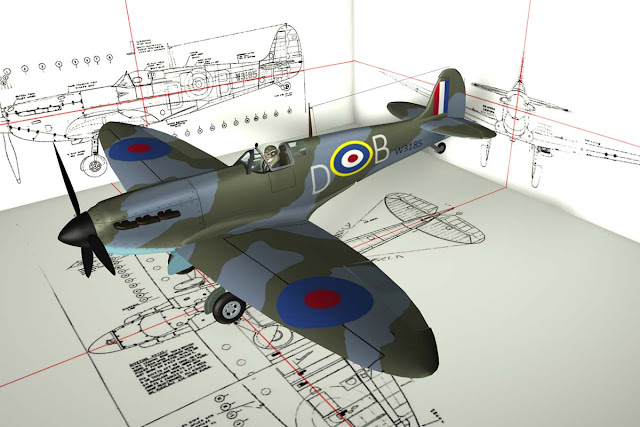THE CINEMA 4D SPITFIRE PROJECT
I will just mess around and try this on for a blog of working with Cinema 4d and my attempt to build a model of a MK1 Spitifire.
Cinema 4d is a fairly friendly program although complicated and full of "hidden" ways to get to what you want to do. But that is not unusual at all. Microsoft has while divisions devoted to obtuse menus and feature access. :-) :-)
So here are some pictures showing where I am at the moment:
 |
| 3 VIEWS DOWNLOADED AND FORMERS CREATED |
At this point "blueprint' drawings have been downloaded from a web source and put into a 3d working "stage". A multi sided cylinder has been added and the former "cards" placed. If anyone is interested I will explain all of this from my poor understanding of how it is done leaning from web sources and Cinema 4d tutorials.
THE CYLINDER BY ITSELF SHOWING "CUTS"
Here the lines describing the cylinder have been "cut" using the "knife" tool. Points are created that are then pulled inward to match up with the shapes on the former cards.
THE ROUGHED OUT FUSELAGE
At this point a rough fuselage has been created and some details added. Sounds easy. Well, at this point I am into Cinema 4D to the tune of a couple of hundred hours. The learning curve is not real steep but it is pretty complex.
CANOPY CLOSE UP
I have created a frame for the bullet proof front glass. Next step will be to create the bubble section frame. Looking at web sources, this approach can eventually lead to a flying scene with rather startling realism. In another file I have created a wing (which I will re-do) and the landing gear and gear well, wheels, rudder/elevator, ailerons, spinner, exhaust, and other details. It is all for practice because virtually everything gets re-don several times to refine technique and detail.