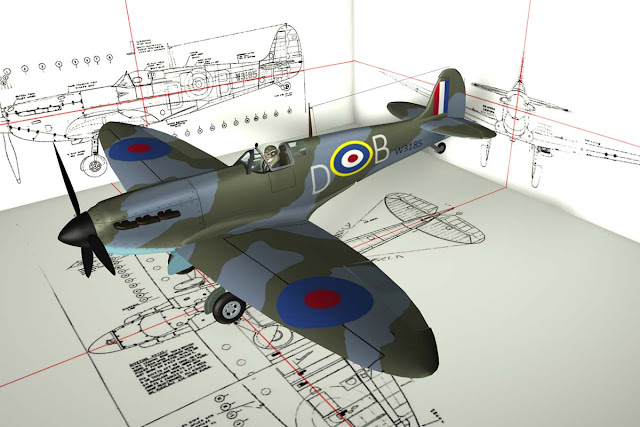DIHEDRAL
I just couldn't stand the flat wing any longer. Although I still have no idea how to "munch" a hole into the bottom of the wing to install a wheel well and making the wing asymmetric may create more work later on, I just had to "bend" the wing to create dihedral. Even that was more complexity than I thought it would be but it got done. I think the beast looks much more airworthy with proper dihedral. I continue to be amazed that the Brits could manage to make these things fly straight with a Lucas refrigerator (just kidding) under only one wing. (Why do the British drink their beer warm? Because Lucas makes their refrigerators.)
I confess. I DID save the unbent wing along with the bent version in case I run into trouble later on.
I was pleasantly surprised to find how easy it was to create a five-spoke wheel hub with Cinema 4D. Yes, I know, for those with a little peer or formal schooling this is all hypernerbalicious simple (take-off on Supercalifragilistic). But for this unschooled 3d savage it is delightfully easy without help.
And even from the underside looking up the dihedral makes things look more natural. PLUS ... I am sure the thing might even fly instead of instantly entering a flat spin. Don't you just love the stylized Hoover vacuum sweeper hung under the left wing for an oil cooler? (I am allowed to poke fun at the Brits. After all, at one time I actually had 44 cylinders worth of British cars all running at the same time ... which may be a candidate for a world's record.)